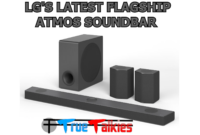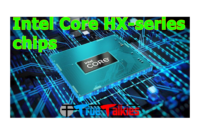6 Things To Look For When Buying the Best Soundbar for You:
The most important details to keep on your radar.
Should you get a passive sound bar or an active sound bar? A 3-channel sound bar or a 5-channel sound bar? And are they hard to connect? Here are the questions we hear most:
1. Where will it live?
Where you put your TV and how much space you have around your TV may dictate which type (sound bar or sound base) will work best for you — and the type will influence where you place it. Sound bars are more versatile when it comes to installation – they’re made to hang on the wall or sit under (and in front of) your TV. Also true for all sound bars: set up is easy. If your TV if is on a table or credenza, just place the sound bar on the same table, directly below the screen. (Just make sure you have enough space between the bottom of the TV and table – check the sound bar specs and measure the area before buying.) If your TV is wall-mounted, mount your sound bar to the wall directly below it. Some sound bars even come with mounting kits to make DIY installation a cinch.
Sound bases, on the other hand, are built to live beneath your TV (which is why they’re so heavy), on top of a table or shelf.

On top of a credenza or media cabinet

Mounted on the wall
Tips from our experts
- We’re often asked if you can put a sound bar above a TV. Our take? Yes, you can if that’s the only place you have available… but it won’t sound quite as good. Still, it will be better than your TV’s built-in speakers.
- Putting a sound base under your TV (where it belongs) will raise your TV a few inches. Maybe that’s trivial, but it’s better you know that now so you can measure the space you have available.
- Some sound bars are pretty sharp looking, some are very understated to better blend in, and some are purposely made for specific TVs so they pair together beautifully. If you want to go that route, check to see if your TV’s manufacturer builds sound bars designed for the model you have. Some Sony 4K TVs, for example, look gorgeous with their super low-profile sound bars.
2. What size sound bar should you get?
Aesthetically speaking, your new sound bar shouldn’t be any wider than your TV — and in a perfect world, both are the same exact same width for an even look. However, you can technically pair a sound bar with just about any size TV. So when it comes to size, use your discretion. Just make sure your TV has the right connectivity to hook up your new sound bar, especially if your TV is 8 years or older.
3. What are active or passive sound bars, and why is that important?
Passive means the sound bar does not have a built-in power amp, and thus requires a receiver or amplifier to work. They do, however, have better speakers — and better speakers mean better sound. As a result, a passive sound bar will cost you a little more, and you’ll have to connect more components together. You’ll also need a traditional subwoofer connection if you want extra bass.
Active means the sound bar comes with built-in amplifiers that power everything, as well as channel processors that separate left, right and center speakers in the sound bar. So, no extra receiver to plug in to (or buy), plus less wires with an all-inclusive device.
Our recommendation: If you’re looking to simply upgrade your TV’s audio, go with an active sound bar. Passive sound bars are better suited for custom installations (e.g., if you want your sound bar to disappear as part of the TV, or want a full-blown Dolby Atmos system).
4. What are sound bar “channels” and how many do I need?
Think of channels as sound sources or individual speakers. Most shows and movies these days offer 5 different audio channels (and in some cases, more for surround sound) embedded digitally: center, left, right, plus two in the rear (left rear and right rear). What makes a sound bar different from a typically home theater setup: all channels/speakers are contained in one unit. So the logic follows:
2-channel sound bar: 2 speakers: left and right.
3-channel sound bar: 3 speakers: center, right and left.
5-channel sound bar: all 5 speakers mentioned above: center, right, left, and two rear speakers. (5-channel systems have been the home theater standard for close to 20 years now.)
7-channel sound bar: 7 speakers. Essentially, 7-channels is the same as 5-channels with a bonus: By splitting surround and rear channel information in 4 channels, you get 7 total. (The newest and best standard.)
Dolby Atmos sound bar: This is the “Holy Cow” version of 5- or 7-channel sound bar. What makes it different: upward-firing speakers located in the sound bar, which reflects sound above you for a heightened, three-dimensional soundstage. So when you see channel numbers like 5.1.2 or 7.1.2, the third represents Dolby Atmos upward firing speakers (the first is for number of traditional channels and the second is for a subwoofer). This sound bar works best in rooms with flat ceilings up to 11 feet high that are made of hard, reflective material.
Bottom line: So to the question “how many channels do you need?” The more, the merrier… and the better and more immersive the experience.
5. What connections do I need?
Today’s newest sound bars come with a variety of connectivity options — and more than one way of doing things. Some key connections to keep an eye out for:
HDMI ARC
So easy. Just connect your sound bar to your TV’s audio return channel (ARC) input with an HDMI cable, and you’re all set. HDMI is especially good for multi-channel sound bars.
Wireless Connectivity
Want the ability to stream audio on directly from your sound bar or via your phone or tablet? Here’s what to look for:
- Bluetooth: Many sound bars today come with Bluetooth built-in, making it easy to stream music from your computer, smartphone, and tablet.
- Wi-Fi: There are wireless sound bars, which come with Wi-Fi so they can hop on your home’s Internet network and stream pretty much anything from anywhere (Spotify, TIDAL, Pandora, you name it).
Optical Port
An optical patch cord gives you a solid, best-case scenario connection between your TV and sound bar. It’s also one of the easiest, simplest and most reliable connections available. However, it does not have the bandwidth to carry over a 5.1 signal.
USB Inputs
Normally, USB inputs are only included for firmware updates. But most sound bar updates today are done through software updates. We say you don’t need this — unless you’re looking to plug in a thumb drive with your songs on it.
Tip from our experts
- A good wireless sound bar can pull double duty as a stereo (like the Sonos Arc or Beam). Just stream music directly to it from your computer, phone, or tablet, and go from TV room to Party City.
6. How will I control the sound bar?
Does a new device mean you have to use yet another remote control? Yes and no. Meaning, yes, your new device will come with its own remote control, but you can usually program your existing TV remote to also work with your sound bar. (A cocktail table full of remotes? We all hate that. We can show you how to simplify with just one remote that controls everything.)
P.S. Some sound bars also come with a free mobile app, so you can operate your device via your phone or tablet.
Our customers’ most common questions, answered all in one place.
Can you add speakers to a sound bar?
Some yes and some no. In fact, some of the newer sound bars come with additional speakers as part of the system which gets you much closer to real home theater sound. The only other way you can add wireless rear speakers: if the sound bar is multi-room capable. And that’s a great option if you have (or want to set up) a multi-room audio system throughout your home.
Can you add a subwoofer to a sound bar?
Many wireless sound bars ship with a wireless subwoofer. And the ones that don’t usually incorporate a woofer port so you can add your own if you want to. (And you will want to if you want an even more immersive experience.)
Do you need a receiver if you have a sound bar?
No if you buy an active sound bar, yes if you buy a passive sound bar. Scroll up to “what to consider” for details.
What are Dolby Atmos sound bars?
Some newer sound bars come with Dolby Atmos technology, which bounces audio off ceilings to simulate a surround sound effect. It’s quite good, but it’s still not the real thing.
What is “Cinema Sound”?
Most sound bars have a feature called “cinema sound” or “movieplex sound” (or just “virtual surround sound”), which they say mimics actual home theater sound. Reality: All that does is add a little digital delay, sort of like a fractional echo (think reverb). This doesn’t equal authentic home theater sound, but it does make it sound like you’re in a bigger room. Admittedly, some are amazing, but you have to pay extra.
Can a sound bar be used as a center speaker?
Some can, some can’t — but we don’t recommend it. Technically speaking, though a passive sound bar could potentially be used as a center channel speaker, it’s not designed for that purpose. It’s like asking a baseball pitcher to also catch and play second base, instead of sticking to the one position he’s stellar at.
What brands should you buy?
We thought you’d never ask. There are plenty of brands that build quality sound bars (including greats like Bose, Sony, Sonos, Klipsch, and Yamaha). And our handy-dandy “Best Sound Bars of 2022” guide will definitely help with that!
When you buy from an authorized dealer, your new sound bar will come with the full manufacturer’s warranty. What’s more: with an authorized dealer, you also get support from the dealer in addition to support from the manufacturer.
Still not sure?
No problem. We’re here, and this is what we do every single day.
At World Wide Stereo, we carefully vet all of our sound bar brands and models so you don’t have to, and our 40-year near perfect track record and #2 Customer Service rating from USA Today says it all. Your new sound bar is an investment — buy it from a trusted dealer with a stellar track record and you’re good as gold.
And if you’re still not sure which sound bar is right for you, or if you have a question we didn’t answer or a unique situation, do not hesitate to pick up the phone and talk to us. Seriously, we live for helping customers make great choices, whatever the budget or situation. The way we see it: When we do right by you, whether now, next year, or even years after a sale, you’re going to come back. And probably more than once. Eventually, we’re on a first name basis… and if you’re in the neighborhood, you’re even stopping by for our special events. Life is good.
Thank you for reading – and enjoy your awesome new sound bar!
Sincerely,
Bob, Ron, Gavin, Kristin, Emily and the rest of us at World Wide Stereo.
Best premium soundbar: Sony HT-A7000

Sony has a long track record for high-end soundbars and its latest is another great-sounding product. The A7000 is a robust Dolby Atmos device, capable of immersive 7.1.2 audio thanks to Sony’s 360 Sound Mapping, Sound Field Optimization, vertical surround technology and S-Force Pro front surround. There’s a lot of tech at work here, and I haven’t even mentioned 360 Reality Audio or DSEE Extreme upscaling for compression, both handy when it comes to listening to music. Speaking of audio, you’ll have the option of using Chromecast, Spotify Connect or AirPlay 2 to send your tunes to the A7000.
Two HDMI eARC inputs means you can hook up multiple streaming boxes or gaming consoles to this soundbar. Thanks to HDMI 2.1 support, you can expect 8K and 4K/120 passthrough to your television, so the A7000 is a great option for gamers who crave a robust home theater setup. This soundbar is expensive at $1,400 and it doesn’t come with a subwoofer. However, Sony does give you multiple options for both a sub and rear satellite speakers. The SA-SW3 sub is $400 while the SA-SW5 is $700. For rear speakers, the SA-RS3S is $350 while the truly wireless (and much better looking) SA-RS5 set is $600.
Buy Sony HT-A7000 at Amazon – $1,400
Runner-up premium soundbar: Sonos Arc

The top end of Sonos’ home theater lineup was well overdue for a refresh by the time the company introduced the Arc in 2020. This unit replaced the Playbar that debuted in 2013, offering directional sound via Dolby Atmos as the main upgrade. The Arc sports a more modern design, stellar sound and all of Sonos’ smarts – including the ability to automatically calibrate to your living room and when you add additional speakers.
The $899 price doesn’t include a sub, but the Playbar didn’t come with one either. And sadly, Sonos doesn’t include a second HDMI jack here for directly connecting devices besides your TV. As is typically the case with the company’s wares, expansion gets expensive quickly as the wireless sub is $749 and satellite One speakers are $219 each. However, the combination of the Arc and a sub will get you pretty far sound-wise, even if they are separate purchases.
Best midrange soundbar: Sonos Beam

Solid sound quality? Check. Dolby Atmos? Yep. Compact and easy to set up? Uh huh. Compatible with other Sonos products for a more robust system? You betcha. The first-gen Sonos Beam has been one of our favorites since it arrived in 2018, but there was one thing it didn’t have: Dolby Atmos. With the 2021 model, the company’s big addition was that immersive sound, though it’s a bit limited since the Beam doesn’t have any upward-firing speakers. Sonos manages to make things seem more directional by tweaking audio timing and frequency instead of adding more drivers. The new Beam still only has the one HDMI port which means you won’t be connecting a gaming console or set-top box directly to this. It also means that if you have an older TV with an optical jack, you’ll need an adapter here.
Buy Beam (Gen 2) at Sonos – $449
Best budget soundbar: Vizio V21t-J8

If you’re looking for a way to improve your TV sound on a budget, Vizio has some solid options. With the V21t-J8, you get a 2.1-channel setup in a compact soundbar and 4.5-inch wireless sub combo. This would be a great choice if you don’t want your add-on TV speaker to take up a lot of space. There’s no WiFi connectivity, but that’s really the only sacrifice when it comes to the basics. HDMI ARC/eARC and optical connections link to your television while a 3.5mm aux jack and Bluetooth allow you to play music from your phone or another device. DTS Virtual:X compatibility offers some of the effect of surround sound without a bigger unit or additional speakers.
Buy Vizio V21t-J8 at Amazon – $160
Runner-up budget soundbar: Roku Streambar

Roku has a line of products that not only allow you to improve your television’s sound quality, but they also have a streaming player built right in. For $130, the Streambar gives you all the benefits of a Roku player, including 4K HDR, inside of a soundbar with four 1.9-inch drivers. There are a lot of handy features here too, like the ability to dull the roar of commercials, enhanced speech clarity and compatibility with most voice assistants. Plus, the Streambar supports AirPlay for beaming both video and audio to the device. Roku doesn’t pair a subwoofer with this soundbar, but it does offer one separately for $180.